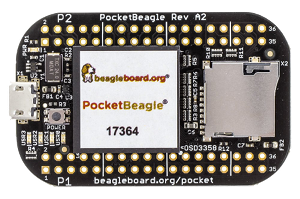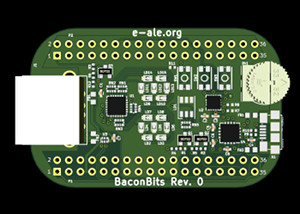Southern California Linux Expo
SCaLEx E-ALE Survey
Please let us know how did at SCaLEx!
List of Topics and Speakers
| Day | Time | Instructor | Seminar |
|---|---|---|---|
| Thu | 10:00am-1:00pm | Jason Kridner | PocketBeagle Walk Through |
| Thu | 2:00pm-4:00pm | Behan Webster | Introduction to Kernel Modules and Kbuild |
| Thu | 4:00pm-6:00pm | Marek Vasut | Introduction to the U-Boot bootloader |
| Fri | 10:00am-1:00pm | Alan Ott | Anatomy of the USB Subsystem |
| Fri | 2:00pm-4:00pm | Michael Welling | Building an I2C Driver |
| Fri | 4:00pm-6:00pm | Michael Welling | Building an SPI Driver |
| Sat | 10:00am-1:00pm | John Bonesio | An Introduction to BuildRoot |
| Sat | 2:00pm-4:00pm | Tom King | Learn bitbake with Yocto Project |
| Sat | 4:00pm-6:00pm | Behan Webster | Building images with Yocto Project |
All attendees of E-ALE must abide by the Code of Conduct of SCaLE.
What Hardware is used in these classes?
For 2018 we will be using the PocketBeagle.
All the Embedded Apprentice Linux Engineer classes will involve using embedded hardware during the hands-on labs. We will be using the PocketBeagle and a BaconBits cape which are included with the $75 USD registration fee for E-ALE at SCaLE16x and ELC. We will only support doing the labs on the official HW kit; please don't bring your own and try to use that. The HW kits will be delivered to the attendee at the first seminar they choose to attend.
The Techlab cape has the following capabilities:
What do I need to know beforehand? What do I bring to class?
What am I expected to know beforehand?
We make assumptions about attendees existing skills in the E-ALE seminars:
- You are comfortable using a command line interface
- You can program and know C
- You have some level of Linux userspace experience
These are not courses on "How to use Linux"
What should I bring to class?
Attendees can elect to use the computers which are in the classroom we will be using at University of Canterbury. However attendees are encouraged to bring their own laptop with the following requirements if they have one:
- A minimum of a recent i5 processor
- 8GB of RAM
- Your plugin power supply (we will be compiling a lot)
- At least 100GB of free disk space
- Run "./check-requirements.sh EALE"
If your laptop doesn’t run Linux...
... please make sure you have a virtual machine program hypervisor available in order to install a Linux VM (for instance Virtual Box, or VMWare).
Get your computer ready for E-ALE seminars
We have a script which will set up your computer for E-ALE. Please run it before you come to the seminars.
- wget https://cm.converseincode.com/cr/check-requirements.sh
- chmod 755 check-requirements.sh
- ./check-requirements.sh EALE
You can find all the slides and code on the Course Materials site, or in github.
Our Supporters
[gs_logo title="yes"]